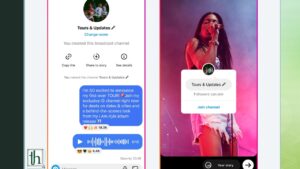Broadcast Channels is a new feature on Instagram, and creators can now send direct messages to their followers. While the followers receive the text, they cannot respond to the text. It’s similar to the broadcast list feature on WhatsApp. If you don’t like it, this guide will show you how to disable this feature on Instagram and turn off Broadcast Channel Invites.
Also Read: How to fix Instagram Notes feature missing
The feature is useful for celebrities and creators since they can connect with their audience better. This also improves their reach. Instead of a public post or a story, this feels more direct to the person. However, it can get annoying for users since it floods their direct message inbox with broadcast texts from several creators. There’s a simple method you can use to stop these broadcast messages from creators, and we’ll show you how to do it.
How to disable Broadcast Channel Invites on Instagram
- Launch the Instagram app on your phone.
- At the bottom right, you’ll see the icon for your profile. Tap on your profile icon.
- Then, you’ll see the hamburger menu to see all settings. Tap on that menu.
- Choose the Settings and Privacy option.
- Now, go to the Notifications sub-section.
- Tap on Messages. This will show you a list of settings to control what kind of messages you receive.
- You’ll see the option for Broadcast Channel invites here. You can choose to turn to completely turn off invites for broadcast messages from here.
- Below that, there’s an option for turning off all broadcast channel messages. If you don’t want to see any of those in your direct message inbox, completely turn off broadcast messages, too.
- If you change your mind in the future and want to receive broadcast messages from creators, you can follow the same steps and toggle these settings back on.
These were the steps to turn off broadcast channel invites on Instagram, and you will no longer receive any of those in your direct message inbox.